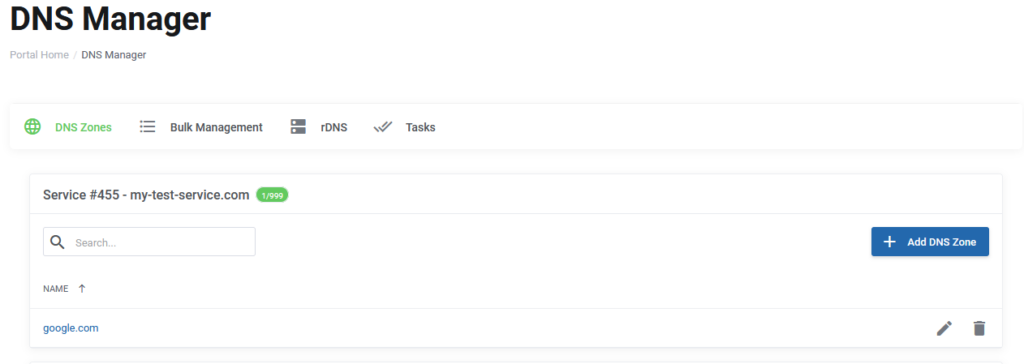
Overview #
DNS Manager allows your to control forward dns for your domains and reverse dns for your IPs.
Accessing DNS Manager #
To access DNS Manager, hover over Services in the left vernicle menu, then click Manage DNS.
Adding DNS Zone #
To add a dns zone simply click the + Add DNS Zone button and follow the instructions on screen. You will have to point your domain to our dns servers as well:
- ns1.cloudfanatic.net
- ns2.cloudfanatic.net
Adding Reverse DNS #
Click on the rDNS tab then click the + Add PTR Record button. A popup window will appear, choose the server you want to setup rdns for, the IP Address box will be populated automatically. Finally enter your desired rdns in the RDATA box and click Confirm.


